We all have several accounts in different banks and sometimes we forget our ATM PIN or Debit card PIN ( personal identification number). How to Re-Generate Forgotten HDFC ATM PIN is such a common thought when we forget our ATM PIN. If you have forgotten your HDFC ATM PIN, don’t worry as there are several ways to recover it. HDFC Bank provides several convenient methods to reset your ATM PIN. Here is a step-by-step guide on what to do if you forget your HDFC ATM PIN. Here, to know more about how to add a beneficiary to HDFC Bank.
Different ways to reset the ATM PIN:
- Using ATM Machine
- Via NetBanking
- By using mobile apps or
- By visiting the HDFC Branch
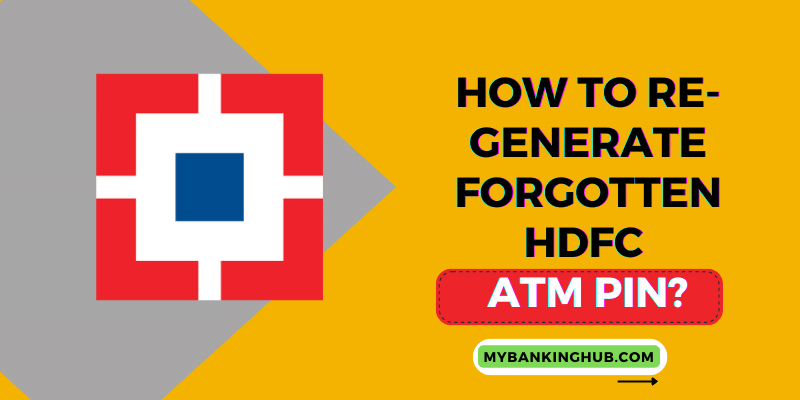
How to Re-Generate Forgotten HDFC ATM PIN?
There are various ways to Re-Generate the HDFC ATM PIN, let’s understand each method with a detailed analysis:
By Using an ATM Machine
Step 1: First, insert your ATM in the ATM Machine
Step 2: Choose your language
Step 3: Select “Set Your Pin”
Step 4: You will receive an OTP to your registered mobile number. Enter the OTP to verify your identity.
Step 5: Now, enter your new 4-digit ATM PIN and re-enter your PIN.
Step 6: After completing the process you will receive a confirmation message in ATM Machine that you successfully changed your ATM PIN.
By Using HDFC NetBanking
Step 1: Visit the official website of HDFC NetBanking
Step 2: Log in using your customer ID and password
Step 3: Visit the Card Section < Request < PIN RE-generation.
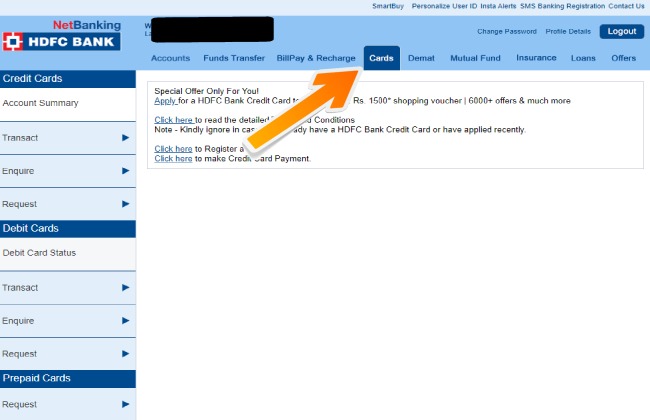
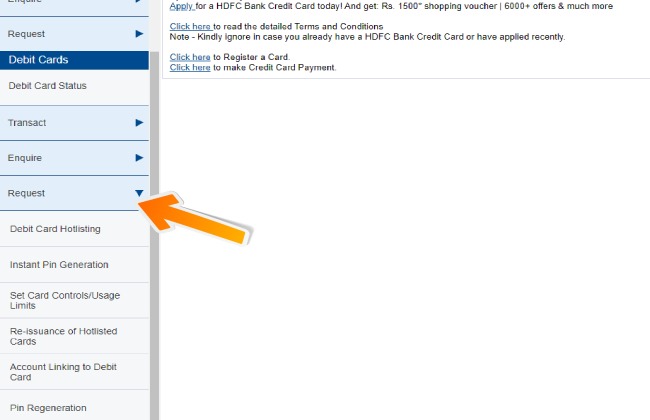
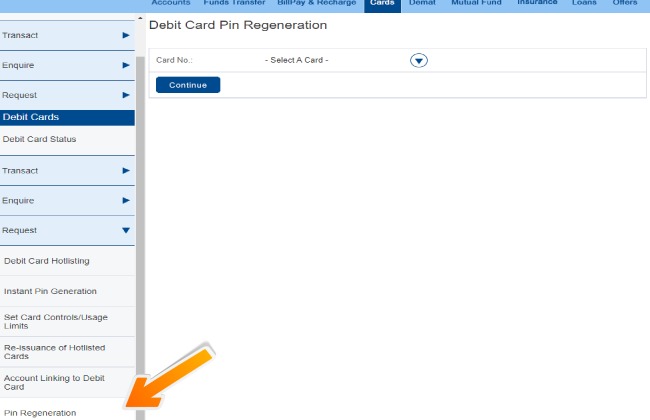
Step 4: Select your Debit card and enter your New ATM PIN and confirm,
Step 5: You will receive an OTP to your registered mobile number, enter the OTP and verify your identification.
Step 6: After, successfully verifying your number your ATM PIN will be Re-Generated and a confirmation message will be sent to your registered mobile number.
By visiting the Branch
You can change your ATM PIN by visiting the HDFC Bank branch. Visit your nearest branch and request the bank executive to change your PIN. When you visit the branch please carry your debit card and a valid photo ID such as PAN Card, passport, or voter ID with you. The bank employer will verify your details and generate your new ATM PIN.
Reset your ATM PIN by using HDFC Mobile App
The HDFC Bank MobileBanking app allows you to reset your ATM PIN if you have signed up for the bank’s mobile banking service. To change your HDFC ATM PIN, follow these steps:
Step 1: Use your username and password to log into your account via the HDFC Bank MobileBanking app.
Step 2: Select “Debit Card Services” from the “Cards” category by tapping on it.
Step 3: Choose “ATM PIN Generation” from the drop-down menu.
Step 4: Type in the necessary information, including your debit card number and registered mobile number.
Step 5: On your registered mobile number, you will receive an OTP (One Time Password). To finish the process, enter the OTP.
Step 6: You can change your HDFC Bank debit card’s ATM PIN after the OTP is confirmed.
You can also request for new HDFC ATM Card and generate your New ATM PIN. To obtain a replacement ATM card, you must apply in person at the nearby HDFC Bank office. Your new ATM card and new ATM PIN will be issued to you by the bank representative.
Video Guide
FAQ’s
How many times I can change my HDFC ATM PIN in a year?
The number of times you can change your HDFC ATM PIN in a year is up to you. To protect the security of your bank account, you should however change your ATM PIN every three to six months.
What if I don’t have my registered Mobile number with me to receive the OTP?
You can visit your nearby HDFC Bank branch and ask to have your HDFC ATM PIN reset if you don’t have your registered mobile number on hand. A legitimate government-issued ID may be requested from you to serve as proof.
Is it safe to reset my HDFC ATM PIN through an ATM machine?
Yes, using an ATM to reset your HDFC ATM PIN is secure. To maintain the safety and security of the data and transactions associated with your bank account, HDFC Bank has put in place a number of security measures.
What should I do If I still can’t reset my HDFC ATM PIN after following the steps?
After trying the instructions, if you are still unable to reset your HDFC ATM PIN, you can get help from the HDFC Bank customer service department. If you have any problems with your HDFC Bank account, the customer service center is open 24×7 hours a day. You can reach out to the customer care center by calling their toll-free number 1800 267 6161.
Also Check:- How to Get Foreign Currency from HDFC Bank?
Conclusion
It can be annoying to forget your HDFC ATM PIN, but with these easy steps Re-Generate Forgotten HDFC ATM PIN. HDFC Bank offers a number of easy ways for you to reset your ATM PIN, whether you choose to call the customer service line, go to the closest branch, use net-banking or mobile banking, or apply for a new ATM card. You can contact HDFC Bank customer service if you are still having problems, and they will help you to resolve the situation. You can reach out to the customer care center by calling their toll-free number 1800 267 6161.