Pay HDFC Bank Credit Card bills in different ways. Credit Card bills can quickly become overwhelming when you have several cards and bills to keep track of. One of the top banks in India, HDFC Bank, gives its clients access to a large selection of credit cards. We’ll go through each method for paying your HDFC Bank credit card bill in detail in this article. There are different methods to pay your credit card bill we will discuss them one by one with detailed analysis so that you will not face any problems regarding paying your credit card bills. You can pay your credit card bills in a variety of easy ways with HDFC Bank, either online or at an ATM, and from the comfort of your home. In this post, we’ll go over the many ways to pay your HDFC credit card bills step-by-step.
Pay your Credit Card bills Via:
- HDFC NetBanking
- HDFC MobileBanking App
- By ATM
- By Cash
- Through Cheque
- Non-HDFC Bank Account
- AutoPay
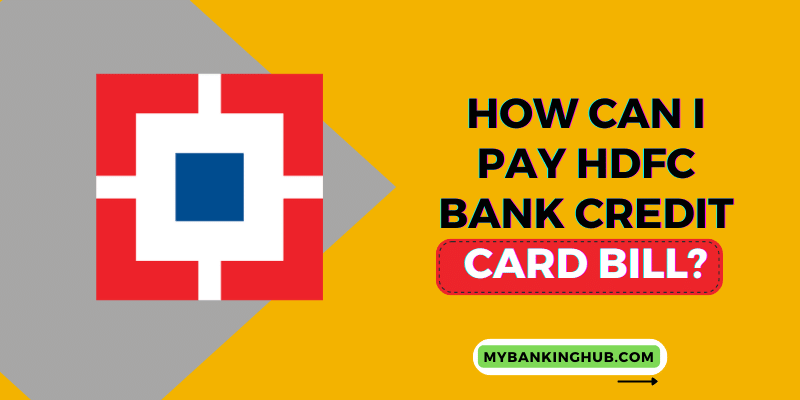
How Can I Pay HDFC Bank Credit Card Bill?
HDFC Account holders can pay their HDFC credit card bills through the following methods:
Method 1: Credit card bill payment through HDFC NetBanking
Step 1: Before availing of the facility, you must link your HDFC credit card to the NetBanking account
Step 2: once you register your credit card, log in to your HDFC NetBanking using your customer ID and password
Step 3: Click on the “Credit Card” tab
Step 4: Click on the “Transact” option on the left side of the screen
Step 5: Select “Credit Card Payment” and then “Select Card Payment type” and continue.
Step 6: Select “From the Account and the credit card number”
Step 7: Click confirm to complete the payment
Method 2: Credit card bill payment through HDFC MobileBanking App
Step 1: Download the HDFC MobileBanking App if you don’t have the app on your Smartphone.
Step 2: Log in to your MobileBanking app using your customer ID and password.
Step 3: Go to the pay section > cards
Step 4: Choose your registered card
Step 5: Select the Pay option
Step 6: Select the amount you want to pay
Step 7: Click confirm and complete the payment
Method 3: Bill payment through ATM
Step 1: Insert your debit card from which you want to pay your Credit card bill
Step 2: Press the “Main Menu” from the right side of the ATM screen
Step 3: Press the “More Option” which is at the bottom-most of the ATM Screen
Step 4: Select the “Make Credit Card Payment” option
Step 5: Select the account which you would like to use for bill payment “Saving Account” or “Current Account”.
Step 6: Enter the bill amount that you want to pay for the credit card and press “Confirm”
Step 7: Enter your 16-digit Credit Card number and press “Confirm”
Step 8: Enter your 4-digit debit card ATM Pin number to proceed and complete your payment process.
Method 4: Pay your Credit Card bill with Cash
For making payment for your credit card bill with the cash you have to visit the nearest branch of HDFC, at the bank counter hand over the cash to the bank employer, and pay the payment of your credit card bills.
Method 5: Cheque Payment of HDFC Credit card bill
Step 1: Write a cheque in favour of the HDFC Bank card A/C followed by your 16-digit credit card number.
Step 2: Drop the cheque at any drop box located in any HDFC Bank ATM or HDFC Bank branch.
Step 3: The amount would be credited to your credit card account within 3 working days.
Method 6: Using the AutoPay option to pay Credit Card bills
Step 1: Download the AtuoPay Form
Step 2: Fill out the form and submit it at your nearest branch
Step 3: Set a maximum amount for auto debt
Step 4: The autopay facility would be activated within 7 days from the date of receipt of your application.
Method 7: Pay Credit card bill through a Non-HDFC Account
Step 1: Visit https://pgi.billdesk.com/pgidsk/pgmerc/hdfccard/HDFC_card.jsp
Step 2: Enter your HDFC Credit Card number and payment amount
Step 3: Select your net banker from the drop-down and click on PAY
Step 4: You will then be redirected to the interface for bank payment of NetBanking
Step 5: Type your authentication details like customer ID and password
Step 6: Confirm your payment amount
Step 7: You will get confirmation of the transaction and a transaction reference number
Step 8: You will also receive an email acknowledgment of your transaction.
Benefits of Paying HDFC Credit Card Bill Online
- Credit card payments can be made quickly and easily online through HDFC Bank’s net banking service.
- You don’t need to go to a bank branch because you can make the payment from the comfort of your home or workplace.
- Your credit card bill will be paid on time because the payment is handled immediately.
- There are generally no fees involved.
Also Check: How to apply for a personal loan in HDFC Bank?
FAQ’s
Can I pay my HDFC Credit Card bill using my Debit Card?
Yes, you can use your debit card to pay your HDFC credit card bill.
How do check my HDFC Credit Card outstanding online via NetBanking?
Log in to your HDFC Net Banking service and choose “Cards” if you have registered your card there. Click on “Enquire,” “Account Information,” and then choose your card beneath the Credit Cards category.
What is the minimum amount of HDFC credit card payment?
The minimum amount is 5% of the outstanding amount or Rs. 200, whichever is higher.
How to pay the EMI on my HDFC Credit Card?
You can use any of the payment options listed below to make the payment because the EMI is charged to your monthly credit card balance.
Conclusion
There are a number of options to pay your HDFC Bank credit card account, including online, ATM, and check payments. The most suitable way for you will rely on your specific set of circumstances as each strategy has pros and cons of its own. Whichever approach you go with, it’s critical to pay your debt on time to prevent late fees and damage to your credit score. Now, it’s an easy way to Pay HDFC Bank Credit Card bills, choose any method given above as per your convenience. If you are still facing any problems you can contact HDFC Customer Care at 1800 202 6161 / 1860 267 6161.