If you are an ICICI Bank account holder, you can access your account through NetBanking, Mobile Banking, SMS, and directly by visiting the branch. Mostly asked question by customers is how to check ICICI bank balance, if you are also one of them then in this article you will find different ways to check your ICICI Bank balance. This article will explore all the ways including a toll-free number you can use to check your bank account balance.
ICICI Bank is 2nd largest private sector in the Indian economy. Most people have their savings account with ICICI Bank, ICICI Bank offers a wide range of banking products and financial services to corporate and retail customers through various delivery channels and its group companies. But sometimes people are unaware of the fact that there are so many ways to check their account balance you don’t have to visit the bank branch or bank ATM to check your account balance.
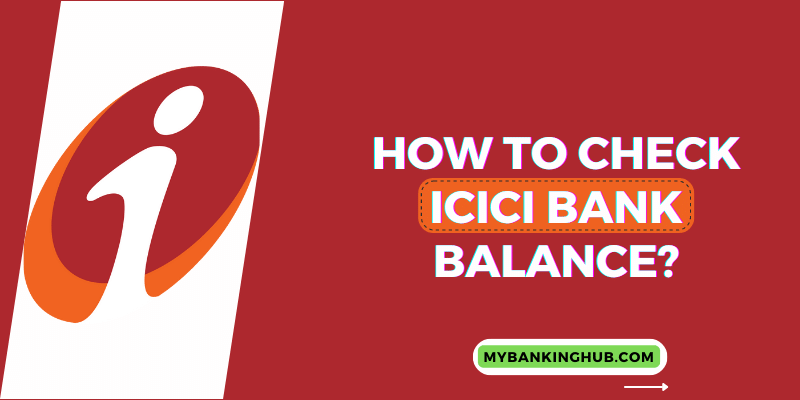
How to Check ICICI Bank Balance?
Methods to check ICICI Bank balance:
- Through NetBanking
- Mobile Banking
- Missed call service
- SMS Banking service
- Through ATM
Let’s understand each method with a detailed analysis:-
Using NetBanking:
If you have registered for Internet banking service, then you should have your User ID and Password.
- Visit the official website of ICICI Internet Banking.
- Log in to your internet banking using your Customer ID and password.
- Once you log in, you can check your ICICI Bank balance on the Dashboard.
By Using Mobile Banking Service:
ICICI Bank offers mobile apps to their customers for online transactions and to check your account bank balance or for further uses.
- iMobile: iMobile App is a full-fledged mobile banking app provided by ICICI Bank for both Android and iOS users, for banking easy online transactions and checking your bank balance any time anywhere. You can download this app from both Google Play Store and Apple App Store. ICICI Bank account holders can use this App for transactions, to check their mini statements, or to email the comprehensive statement. You can easily check your bank balance on this app.
- Mera Mobile: It is ICICI’s bank official vernacular mobile bank app which is available in 12 languages. Account holders can use this app to check their bank balance, for making a financial transfer, or for further bank activities.
- iBizz ICICI Corporate Banking: iBizz is a mobile application developed by ICICI Bank for its corporate customers. You can download this from either Google PlayStore or Apple App Store. It allows users to access their corporate banking account on the go with ease and convenience. The app provides various services such as checking account bank balances, transaction history, fund transfers, bill payments, etc. The user-friendly interface of the app allows corporate customers to manage their finances seamlessly and efficiently. The app also provides enhanced security features like biometric authentication and one-time password (OTP) for secure transactions.
Check ICICI Bank Balance by using Missed Call Service:
ICICI Bank Account holders can use missed call service to enquire about their account bank balance. Call the Bank Balance Number 9594612612 from your registered mobile number, the call will be disconnected automatically after some time, and a message will pop up on your registered mobile with your account bank balance digits.
By SMS Service Service:
To check ICICI Bank’s balance by SMS service, the customer needs to send “IBAL” to 9215676766 for the primary account. If you are using multiple accounts or more than one account then send an SMS “IBAL <space> Last 6 digits of your Account Number”.
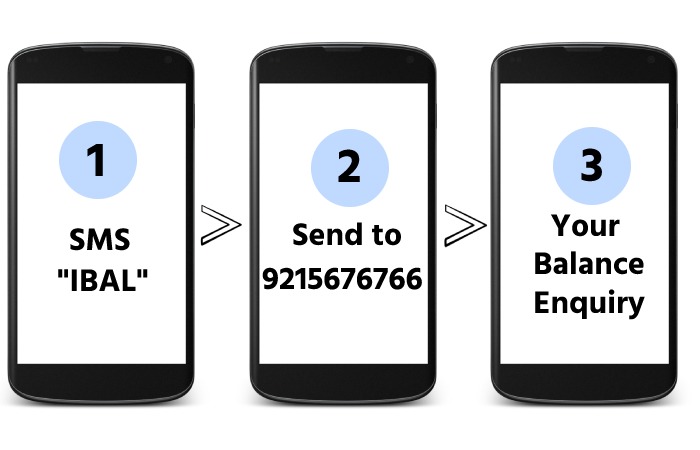
Through ATM:
- You can check your bank balance through an ATM.
- Visit your nearest ICICI Bank or any other ATM.
- Insert your ATM Card into the ATM machine and enter your PIN.
- Select the “Balance Enquiry/ Balance Check” option
- Your bank balance will be displayed on the ATM machine.
Read more about how to close your ICICI bank account.
Video Tutorial
FAQ’s
Can I check my bank balance by phone?
A: Yes, you can check your account balance by using your phone. You can use missed call service, SMS service and Mobile Banking service to check your balance
What is ICICI Bank Balance?
A: ICICI Bank balance is the amount of money that is available in our ICICI Bank.
How can I check my ICICI balance on WhatsApp?
A: Here is the ICICI Bank-verified WhatsApp mobile number 9324953001, send Hi and the keyword of service given below according to your query, on this WhatsApp mobile number with your registered mobile number in the bank, and the bank will respond with a list of available services.
Banking services and their keywords:
1. Check account balance: Type any keyword like <balance>, <bal>, <ac bal> among others
2. View last three transactions: Type <transaction>, <stmt>, <history> among others
3. Get outstanding balance and view available credit limit of credit card: Type <limit>, <cc limit>, <cc balance> among others.
4. Block/Unblock credit and debit cards instantly: Type <block>, <lost my card>, <unblock> among others
5. View details of available pre-approved instant loans: Type <loan>, <home loan>, <personal loan>, <instant loans> among others
What is ICICI Bank Balance Enquiry toll-free number?
A: ICICI Bank Customer Care Number – Toll-Free No. 1800 1080.
Conclusion
This is all you need to know about how to check your ICICI bank balance. We hope this guide was helpful to you. So go ahead and take advantage of technology by using NetBanking service, Mobile Banking service.
Just be sure to use the right method as per your requirement, and you can quickly check your bank balance within a minute. If you have any queries or doubts, feel free to ask in the comment section given below.